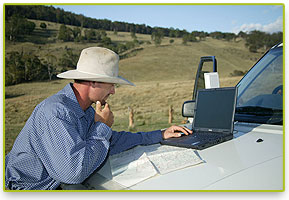 system requirements
system requirements
Any operating system capable of running a browser.Any wireless network card compatible with 802.11a,b or g standard. These are normally referred to as WiFi cards. Some laptops and desktop computers come with one built in. Airlan can also provide a suitable wireless card, prices and availability are available on request from sales@airlan.com.au.Windows® 98 and above, Mac® OS 9 and above Pentium® II or higher processor, Power PC® or higher 32MB of RAM or higher 10MB of available Hard Disk Space Available Ethernet or USB port CD drive.
Connection Note.
Before you purchase any of our products and before you scratch to reveal the password on our prepaid cards, you must first make sure you are able to connect to Airlan's hotspots and browse our website. This access is free and will enable you to test your coverage. Once you have purchased any of our products or you scratch to reveal the password on our prepaid cards, it is deemed you have read and agree with all of our terms and conditions. Prepaid hours are not refundable. To get access to the log-off button make sure you have popups enabled for this site, else disable your wireless devise and your account will timeout in 5mins. if you don't shutdown your device and instead you enable the standby function your device may keep the internet connection active and continue using your prepaid time. If your device accesses the internet within 10mins after this you will be logged in automatically as a matter of convenience.
|

